Book releases are fun! But, also, I'm discovering, a lot of work.
Since the novel, I've been working on the website--which I had expected and planned for--and putting up bonus features for my readers, such as timelines and author commentary, and some free computer backgrounds I designed in Photoshop.
Then there were all the author profiles on various platforms, such as Goodreads and Facebook, to fill out and set up. Each individually easy, but there's a lot of them!
I'm designing bookmarks, too, to hand out for promo materials. Getting a bookmark I like took a while, since I had to decide what style I wanted and then put the images together in a satisfactory way. Also, I may have a Photoshop addiction. (I can stop any time I want to... Now shush and hand me that jpeg file. It needs a new gradient.)
And I've had tons of fun creating a logo, which I'll use for promo materials, the website, the CafePress store, and just about everything. I probably shouldn't have spent four days working on it, but I do like it, and it's flexible enough to cover a variety of situations (turns out, layers are great!). Now I just have to decide what promo materials I'm going to get.
I hadn't really thought about the work that goes into making a CreateSpace format. In my head, it was just a quick conversion, print, etc. And surely the cover would be a quick and easy thing to make, since I had the front cover, right?
Of course this would probably be a lot quicker if I weren't a pocket perfectionist, and didn't insist on getting fancy in my layout. But creating the perfect layout has turned out to be a several-day project, and the cover is now on its second day.
Meanwhile I've been dithering away extra time by playing with Photoshop to create lovely art for my CafePress Store (I can justify it because it's for the store, right?), and planning blogs, both guest and hosted, in addition to my own.
Amazing how time flies, isn't it?
Especially when I'm having fun in Photoshop (My pretty pixels!).
What are some interesting things you've designed with photo editing software? Is it as dangerous for you as it is for me?
Since the novel, I've been working on the website--which I had expected and planned for--and putting up bonus features for my readers, such as timelines and author commentary, and some free computer backgrounds I designed in Photoshop.
 |
| You can find them on the main website here. |
Then there were all the author profiles on various platforms, such as Goodreads and Facebook, to fill out and set up. Each individually easy, but there's a lot of them!
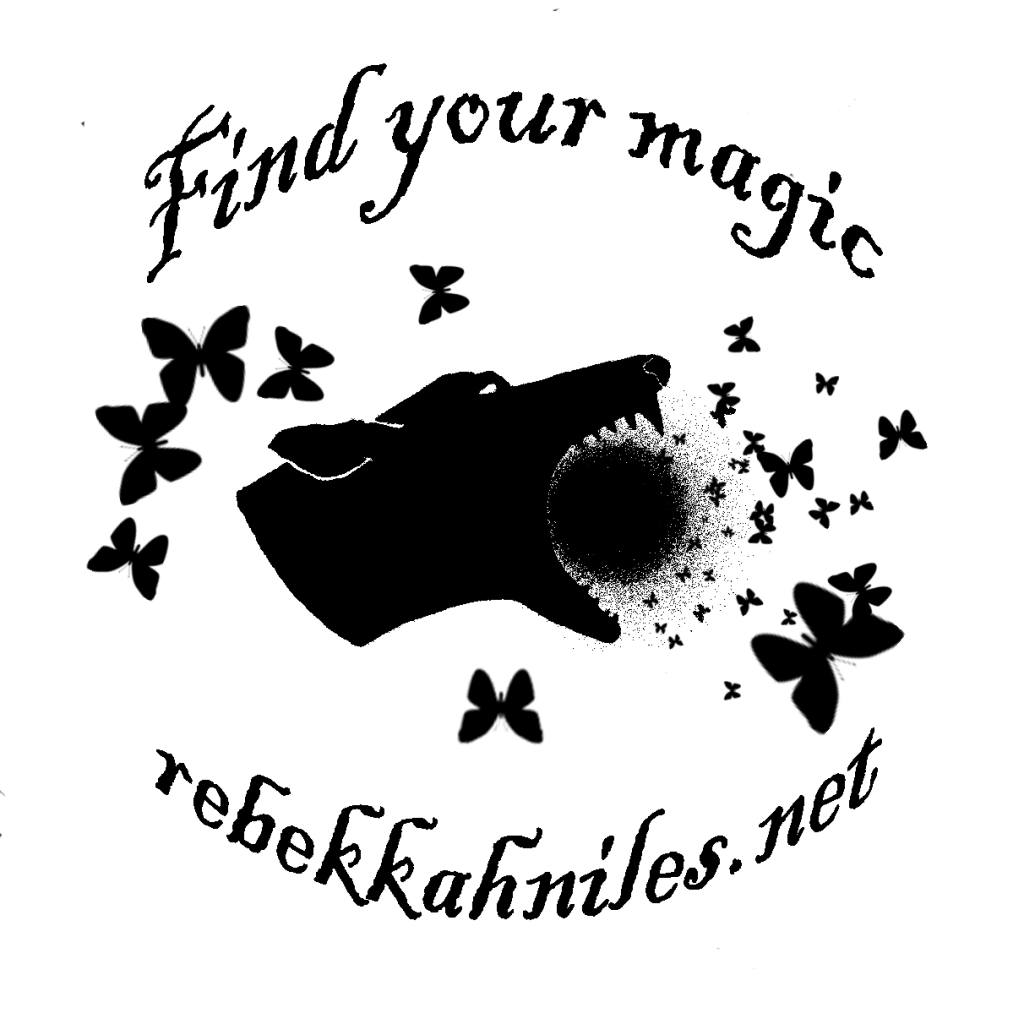 |
| Heehee. Butterfly stamps and monster heads. Heeheehee... |
I'm designing bookmarks, too, to hand out for promo materials. Getting a bookmark I like took a while, since I had to decide what style I wanted and then put the images together in a satisfactory way. Also, I may have a Photoshop addiction. (I can stop any time I want to... Now shush and hand me that jpeg file. It needs a new gradient.)
 |
| Colors. Must... perfect... color... |
.jpg) |
| Ever suspect your dog is really Lost? |
Of course this would probably be a lot quicker if I weren't a pocket perfectionist, and didn't insist on getting fancy in my layout. But creating the perfect layout has turned out to be a several-day project, and the cover is now on its second day.
Meanwhile I've been dithering away extra time by playing with Photoshop to create lovely art for my CafePress Store (I can justify it because it's for the store, right?), and planning blogs, both guest and hosted, in addition to my own.
 |
| A close-up of what's on that dog's shirt. Also available on gym bags and other items. |
Amazing how time flies, isn't it?
Especially when I'm having fun in Photoshop (My pretty pixels!).
What are some interesting things you've designed with photo editing software? Is it as dangerous for you as it is for me?
I'm so happy you've made progress. I basically live in Photoshop since I'm a freelance photographer but gosh I hate designing. I can do it but I get easily frustrated.
ReplyDeleteThese are pretty cool stuff you've put together. For my book, I designed t-shirts so far. I have a list of stuff to complete but I'm pretty much excited (before the frustration kicks in).
Can't wait to purchase your book! Can't wait to finish mine :)
xo
Eesh | The Other Side of Paradise
It does take forever to make things! That's why it's so dangerous... I can see if you have to do it all day you wouldn't want to play in Photoshop after work, too.
DeleteCan't wait to read yours! :D Happy writing!
I've designed brochures, bookmarks, and business cards for SCA promotion. I've done posters to promote my university's birding club. And for my own stuff, I've designed a slide background and template that I use in Power Point presentations as well as multiple posters for academic meetings (Those are big. Average maybe 3x5 feet). I actually do most of my design work in Illustrator, with Photoshop mostly reserved for sharpening, cropping, and fixing the levels of pictures.
ReplyDelete*Bows to the professional* That's a lot of graphic design! Really cool that you've designed your own Power Point backgrounds. Do you know, I've never thought of that? But I bet it makes a big difference, having something unique and fitting.
DeleteHi Rebekkah,
ReplyDeleteThe bookmarks look great. What's on the back? If you haven't considered it, you might want to include a QR code that directs those who scan to your website for an excerpt. I've also seen where some authors have included a place for them to sign. A signed bookmark becomes a piece of memorabilia and not just a place holder. Maybe also include a short quote or tag line. I know it costs a few dollars more to print on the back, but use the space. If you've already taken this stuff into account, great. If not, I hope it helps. Have fun, Scott.
Thanks Scott! There's a blurb on the back and a space for signing. Unfortunately I didn't think of QR codes until I'd sent them off, but I do have a place for memorabilia!
Delete